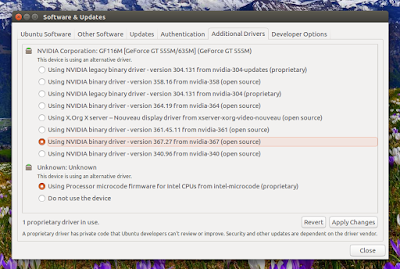笔记本14.04安装nvidia显卡驱动后各种开机黑屏,求帮助!
发表于 : 2016-07-03 15:30
1.笔记本,intel和nvidia的双显卡,在设置中的“软件和更新”的“附加驱动”页面,不能识别出驱动型号
2.选择非开源驱动来安装, 开机后黑屏。
3.黑屏后,我ctrl+Alt+F1进入控制台apt-get remove nvidia-*
4.重启后正常开机进入图形界面
5.重新在“附加驱动”中选择其他的驱动安装,重启还是黑屏
uname -r
4.2.0-27-generic
sudo lshw -numeric -class video
*-display UNCLAIMED
description: VGA compatible controller
product: GM107M [GeForce GTX 960M] [10DE:139B]
vendor: NVIDIA Corporation [10DE]
physical id: 0
bus info: pci@0000:01:00.0
version: a2
width: 64 bits
clock: 33MHz
capabilities: pm msi pciexpress vga_controller cap_list
configuration: latency=0
resources: memory:de000000-deffffff memory:c0000000-cfffffff memory:d0000000-d1ffffff ioport:e000(size=128) memory:df000000-df07ffff
*-display
description: VGA compatible controller
product: Intel Corporation [8086:191B]
vendor: Intel Corporation [8086]
physical id: 2
bus info: pci@0000:00:02.0
version: 06
width: 64 bits
clock: 33MHz
capabilities: pciexpress msi pm vga_controller bus_master cap_list rom
configuration: driver=i915 latency=0
resources: irq:129 memory:dd000000-ddffffff memory:a0000000-bfffffff ioport:f000(size=64)
sudo lspci -knn
00:00.0 Host bridge [0600]: Intel Corporation Sky Lake Host Bridge/DRAM Registers [8086:1910] (rev 07)
Subsystem: CLEVO/KAPOK Computer Device [1558:0152]
00:01.0 PCI bridge [0604]: Intel Corporation Sky Lake PCIe Controller (x16) [8086:1901] (rev 07)
Kernel driver in use: pcieport
00:02.0 VGA compatible controller [0300]: Intel Corporation Device [8086:191b] (rev 06)
Subsystem: CLEVO/KAPOK Computer Device [1558:0152]
Kernel driver in use: i915
00:14.0 USB controller [0c03]: Intel Corporation Sunrise Point-H USB 3.0 xHCI Controller [8086:a12f] (rev 31)
Subsystem: CLEVO/KAPOK Computer Device [1558:0152]
Kernel driver in use: xhci_hcd
00:14.2 Signal processing controller [1180]: Intel Corporation Sunrise Point-H Thermal subsystem [8086:a131] (rev 31)
Subsystem: CLEVO/KAPOK Computer Device [1558:0152]
00:16.0 Communication controller [0780]: Intel Corporation Sunrise Point-H CSME HECI #1 [8086:a13a] (rev 31)
Subsystem: CLEVO/KAPOK Computer Device [1558:0152]
Kernel driver in use: mei_me
00:17.0 SATA controller [0106]: Intel Corporation Sunrise Point-H SATA Controller [AHCI mode] [8086:a103] (rev 31)
Subsystem: CLEVO/KAPOK Computer Device [1558:0152]
Kernel driver in use: ahci
00:1c.0 PCI bridge [0604]: Intel Corporation Sunrise Point-H PCI Express Root Port #3 [8086:a112] (rev f1)
Kernel driver in use: pcieport
00:1c.3 PCI bridge [0604]: Intel Corporation Sunrise Point-H PCI Express Root Port #4 [8086:a113] (rev f1)
Kernel driver in use: pcieport
00:1f.0 ISA bridge [0601]: Intel Corporation Sunrise Point-H LPC Controller [8086:a14e] (rev 31)
Subsystem: CLEVO/KAPOK Computer Device [1558:0152]
00:1f.2 Memory controller [0580]: Intel Corporation Sunrise Point-H PMC [8086:a121] (rev 31)
Subsystem: CLEVO/KAPOK Computer Device [1558:0152]
00:1f.3 Audio device [0403]: Intel Corporation Sunrise Point-H HD Audio [8086:a170] (rev 31)
Subsystem: CLEVO/KAPOK Computer Device [1558:0152]
Kernel driver in use: snd_hda_intel
00:1f.4 SMBus [0c05]: Intel Corporation Sunrise Point-H SMBus [8086:a123] (rev 31)
Subsystem: CLEVO/KAPOK Computer Device [1558:0152]
01:00.0 VGA compatible controller [0300]: NVIDIA Corporation GM107M [GeForce GTX 960M] [10de:139b] (rev a2)
Subsystem: CLEVO/KAPOK Computer Device [1558:0152]
02:00.0 Network controller [0280]: Intel Corporation Wireless 3165 [8086:3165] (rev 81)
Subsystem: Intel Corporation Dual Band Wireless AC 3165 [8086:4010]
Kernel driver in use: iwlwifi
03:00.0 Unassigned class [ff00]: Realtek Semiconductor Co., Ltd. Device [10ec:5287] (rev 01)
Subsystem: CLEVO/KAPOK Computer Device [1558:0152]
Kernel driver in use: rtsx_pci
03:00.1 Ethernet controller [0200]: Realtek Semiconductor Co., Ltd. RTL8111/8168/8411 PCI Express Gigabit Ethernet Controller [10ec:8168] (rev 12)
Subsystem: CLEVO/KAPOK Computer Device [1558:0152]
Kernel driver in use: r8169
以上是我的详细信息
请求大神帮忙看看~我这个还有救吗?
2.选择非开源驱动来安装, 开机后黑屏。
3.黑屏后,我ctrl+Alt+F1进入控制台apt-get remove nvidia-*
4.重启后正常开机进入图形界面
5.重新在“附加驱动”中选择其他的驱动安装,重启还是黑屏
uname -r
4.2.0-27-generic
sudo lshw -numeric -class video
*-display UNCLAIMED
description: VGA compatible controller
product: GM107M [GeForce GTX 960M] [10DE:139B]
vendor: NVIDIA Corporation [10DE]
physical id: 0
bus info: pci@0000:01:00.0
version: a2
width: 64 bits
clock: 33MHz
capabilities: pm msi pciexpress vga_controller cap_list
configuration: latency=0
resources: memory:de000000-deffffff memory:c0000000-cfffffff memory:d0000000-d1ffffff ioport:e000(size=128) memory:df000000-df07ffff
*-display
description: VGA compatible controller
product: Intel Corporation [8086:191B]
vendor: Intel Corporation [8086]
physical id: 2
bus info: pci@0000:00:02.0
version: 06
width: 64 bits
clock: 33MHz
capabilities: pciexpress msi pm vga_controller bus_master cap_list rom
configuration: driver=i915 latency=0
resources: irq:129 memory:dd000000-ddffffff memory:a0000000-bfffffff ioport:f000(size=64)
sudo lspci -knn
00:00.0 Host bridge [0600]: Intel Corporation Sky Lake Host Bridge/DRAM Registers [8086:1910] (rev 07)
Subsystem: CLEVO/KAPOK Computer Device [1558:0152]
00:01.0 PCI bridge [0604]: Intel Corporation Sky Lake PCIe Controller (x16) [8086:1901] (rev 07)
Kernel driver in use: pcieport
00:02.0 VGA compatible controller [0300]: Intel Corporation Device [8086:191b] (rev 06)
Subsystem: CLEVO/KAPOK Computer Device [1558:0152]
Kernel driver in use: i915
00:14.0 USB controller [0c03]: Intel Corporation Sunrise Point-H USB 3.0 xHCI Controller [8086:a12f] (rev 31)
Subsystem: CLEVO/KAPOK Computer Device [1558:0152]
Kernel driver in use: xhci_hcd
00:14.2 Signal processing controller [1180]: Intel Corporation Sunrise Point-H Thermal subsystem [8086:a131] (rev 31)
Subsystem: CLEVO/KAPOK Computer Device [1558:0152]
00:16.0 Communication controller [0780]: Intel Corporation Sunrise Point-H CSME HECI #1 [8086:a13a] (rev 31)
Subsystem: CLEVO/KAPOK Computer Device [1558:0152]
Kernel driver in use: mei_me
00:17.0 SATA controller [0106]: Intel Corporation Sunrise Point-H SATA Controller [AHCI mode] [8086:a103] (rev 31)
Subsystem: CLEVO/KAPOK Computer Device [1558:0152]
Kernel driver in use: ahci
00:1c.0 PCI bridge [0604]: Intel Corporation Sunrise Point-H PCI Express Root Port #3 [8086:a112] (rev f1)
Kernel driver in use: pcieport
00:1c.3 PCI bridge [0604]: Intel Corporation Sunrise Point-H PCI Express Root Port #4 [8086:a113] (rev f1)
Kernel driver in use: pcieport
00:1f.0 ISA bridge [0601]: Intel Corporation Sunrise Point-H LPC Controller [8086:a14e] (rev 31)
Subsystem: CLEVO/KAPOK Computer Device [1558:0152]
00:1f.2 Memory controller [0580]: Intel Corporation Sunrise Point-H PMC [8086:a121] (rev 31)
Subsystem: CLEVO/KAPOK Computer Device [1558:0152]
00:1f.3 Audio device [0403]: Intel Corporation Sunrise Point-H HD Audio [8086:a170] (rev 31)
Subsystem: CLEVO/KAPOK Computer Device [1558:0152]
Kernel driver in use: snd_hda_intel
00:1f.4 SMBus [0c05]: Intel Corporation Sunrise Point-H SMBus [8086:a123] (rev 31)
Subsystem: CLEVO/KAPOK Computer Device [1558:0152]
01:00.0 VGA compatible controller [0300]: NVIDIA Corporation GM107M [GeForce GTX 960M] [10de:139b] (rev a2)
Subsystem: CLEVO/KAPOK Computer Device [1558:0152]
02:00.0 Network controller [0280]: Intel Corporation Wireless 3165 [8086:3165] (rev 81)
Subsystem: Intel Corporation Dual Band Wireless AC 3165 [8086:4010]
Kernel driver in use: iwlwifi
03:00.0 Unassigned class [ff00]: Realtek Semiconductor Co., Ltd. Device [10ec:5287] (rev 01)
Subsystem: CLEVO/KAPOK Computer Device [1558:0152]
Kernel driver in use: rtsx_pci
03:00.1 Ethernet controller [0200]: Realtek Semiconductor Co., Ltd. RTL8111/8168/8411 PCI Express Gigabit Ethernet Controller [10ec:8168] (rev 12)
Subsystem: CLEVO/KAPOK Computer Device [1558:0152]
Kernel driver in use: r8169
以上是我的详细信息
请求大神帮忙看看~我这个还有救吗?