分页: 6 / 9
Re: 最省资源ppstream+sopcast+pplive电视播放(for dummy)(9/20更新,错误修正版)
发表于 : 2009-11-04 20:32
由 chenfeg
请问一下在ubuntu9.10下安装时有如下错误,
wuxiongbin@wuxiongbin-laptop:~/下载/pps-mplayer$ python install.py
external program position?
(/home/wuxiongbin/下载/pps-mplayer/mypps)correct me if I'm wrong
(enter to use the default):
Your firefox version?(firefox,firefox-3.5,firefox-3.6)
(enter to use the default firefox):
Your profile?(Profile0)
(enter to use the default profile):
summary:
program: /home/wuxiongbin/下载/pps-mplayer/mypps
firefox: firefox
profile: Profile0
protocols:['pps', 'tvod', 'sop', 'synacast']
now association begins:
Traceback (most recent call last):
File "install.py", line 46, in <module>
auto.autoAssociate(['pps','tvod','sop','synacast'],ext_pro,profile,fox)
File "/home/wuxiongbin/下载/pps-mplayer/auto_firefox_association.py", line 56, in autoAssociate
doc = dom.parse(mime_file)
File "/usr/lib/python2.6/xml/dom/minidom.py", line 1918, in parse
return expatbuilder.parse(file)
File "/usr/lib/python2.6/xml/dom/expatbuilder.py", line 924, in parse
result = builder.parseFile(fp)
File "/usr/lib/python2.6/xml/dom/expatbuilder.py", line 211, in parseFile
parser.Parse("", True)
xml.parsers.expat.ExpatError: no element found: line 1, column 0
Re: 最省资源ppstream+sopcast+pplive电视播放(for dummy)(9/20更新,错误修正版)
发表于 : 2009-11-05 23:19
由 tor
这是怎么回事

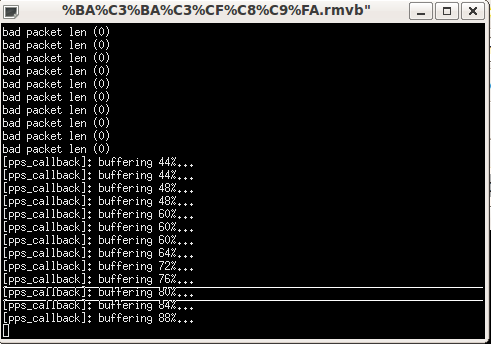
- 1
- Screenshot1.png (9.86 KiB) 查看 1895 次
Re: 最省资源ppstream+sopcast+pplive电视播放(for dummy)(9/20更新,错误修正版)
发表于 : 2009-11-06 20:45
由 蒙懵猛孟
sopcast还是不行,需要自己安装sopcast吗?
sopcast在google code上的那个代码在9.10里用不了,它要用libstdc++5, 910库里已经是libstdc++6,还得自己找5的编译吗?
Re: 最省资源ppstream+sopcast+pplive电视播放(for dummy)(9/20更新,错误修正版)
发表于 : 2009-11-07 10:14
由 xxx9956
好东西留名。。。
Re: 最省资源ppstream+sopcast+pplive电视播放(for dummy)(9/20更新,错误修正版)
发表于 : 2009-11-07 12:39
由 zebrattt
great, 播放很流畅,清淅. 就是怎么全屏?
Re: 最省资源ppstream+sopcast+pplive电视播放(for dummy)(9/20更新,错误修正版)
发表于 : 2009-11-07 13:01
由 蒙懵猛孟
zebrattt 写了:great, 播放很流畅,清淅. 就是怎么全屏?
按F。
详细的可以去查mplayer的快捷键,terminal里面输入mplayer --help
Re: 最省资源ppstream+sopcast+pplive电视播放(for dummy)(9/20更新,错误修正版)
发表于 : 2009-11-07 14:11
由 zebrattt
蒙懵猛孟 写了:zebrattt 写了:great, 播放很流畅,清淅. 就是怎么全屏?
按F。
详细的可以去查mplayer的快捷键,terminal里面输入mplayer --help
thanks! 原来再按一下f就是从全屏恢复。 刚一按ESC 結果退出了。
Re: 最省资源ppstream+sopcast+pplive电视播放(for dummy)(9/20更新,错误修正版)
发表于 : 2009-11-10 19:00
由 天高任鸟飞
不错,有时间再搞吧,反正我从来都不用电脑看网络电视的。
不顾,先顶一下。

Re: 最省资源ppstream+sopcast+pplive电视播放(for dummy)(9/20更新,错误修正版)
发表于 : 2009-11-13 3:42
由 tarjxvf
囗囗囗 写了:这是怎么回事


我这也有这个问题。而且一般碰到这个问题,基本就没法用了,因为会反复出现。只好重启到windows继续看。
Re: 最省资源ppstream+sopcast+pplive电视播放(for dummy)(9/20更新,错误修正版)
发表于 : 2009-11-13 15:49
由 困了喝绿茶
好,仔细看看

Re: 最省资源ppstream+sopcast+pplive电视播放(for dummy)(9/20更新,错误修正版)
发表于 : 2009-11-13 15:58
由 wlzyan
不错,收藏先~
Re: 最省资源ppstream+sopcast+pplive电视播放(for dummy)(9/20更新,错误修正版)
发表于 : 2009-11-13 20:28
由 wlzyan
tarjxvf 写了:我来说一下吧,其实安装很简单,但要保证不出错,还有两点要注意:
1. 你已经运行过firefox,有~/.mozilla/firefox/****.default等目录
2. 你有~/.mplayer/这个目录(没有就自己创建一个)。
这两点没有问题,就直接运行"python install.py",按照提示一路回车就好了。
当然,如前所述,如果你的系统像我的一样是64bit,则需要安装"ia32-libs"这个软件包才能正常运行。
按你的方法,我装了"ia32-libs"这个软件包后 用命令行
代码: 全选
./mypps pps://pegp6ewqednaab5q2aqhi4qv37ica.pps/%B6%AF%BB%AD/%CD%EA%BD%E1/%C0%CB%BF%CD%BD%A3%D0%C4/%C0%CB%BF%CD%BD%A3%D0%C4TV/%C0%CB%BF%CD%BD%A3%D0%C4-75.rmvb
能播放了。
但是我没有~/.mplayer/这个目录,但却有个同名的文件.
安装提示:
代码: 全选
program: /home/koko/pps-mplayer/mypps
firefox: firefox
profile: Profile0
protocols:['pps', 'tvod', 'sop', 'synacast']
now association begins:
Traceback (most recent call last):
File "install.py", line 46, in <module>
auto.autoAssociate(['pps','tvod','sop','synacast'],ext_pro,profile,fox)
File "/home/koko/pps-mplayer/auto_firefox_association.py", line 56, in autoAssociate
doc = dom.parse(mime_file)
File "/usr/lib/python2.6/xml/dom/minidom.py", line 1918, in parse
return expatbuilder.parse(file)
File "/usr/lib/python2.6/xml/dom/expatbuilder.py", line 924, in parse
result = builder.parseFile(fp)
File "/usr/lib/python2.6/xml/dom/expatbuilder.py", line 207, in parseFile
parser.Parse(buffer, 0)
xml.parsers.expat.ExpatError: junk after document element: line 264, column 2
Re: 最省资源ppstream+sopcast+pplive电视播放(for dummy)(9/20更新,错误修正版)
发表于 : 2009-11-13 21:24
由 wlzyan
经测试:我firefox新建的用户能够正常关联(全新生成有的空白用户配置文件)。
代码: 全选
summary:
program: /home/koko/pps-mplayer/mypps
firefox: firefox
profile: Profile0
protocols:['pps', 'tvod', 'sop', 'synacast']
now association begins:
haha, adding:pps Description
haha, adding:tvod Description
haha, adding:sop Description
haha, adding:synacast Description
haha, adding:pps Description external
haha, adding:tvod Description external
haha, adding:sop Description external
haha, adding:synacast Description external
haha, adding:pps Description handler
haha, adding:tvod Description handler
haha, adding:sop Description handler
haha, adding:synacast Description handler
backup your old prefs.js to /home/koko/.mozilla/firefox/glb0dizj.lk/prefs.js_0
backup your old mimeTypes.rdf to /home/koko/.mozilla/firefox/glb0dizj.lk/mimeTypes.rdf_0
我现在用的却不能
代码: 全选
summary:
program: /home/koko/pps-mplayer/mypps
firefox: firefox
profile: Profile0
protocols:['pps', 'tvod', 'sop', 'synacast']
now association begins:
Traceback (most recent call last):
File "install.py", line 46, in <module>
auto.autoAssociate(['pps','tvod','sop','synacast'],ext_pro,profile,fox)
File "/home/koko/pps-mplayer/auto_firefox_association.py", line 56, in autoAssociate
doc = dom.parse(mime_file)
File "/usr/lib/python2.6/xml/dom/minidom.py", line 1918, in parse
return expatbuilder.parse(file)
File "/usr/lib/python2.6/xml/dom/expatbuilder.py", line 924, in parse
result = builder.parseFile(fp)
File "/usr/lib/python2.6/xml/dom/expatbuilder.py", line 207, in parseFile
parser.Parse(buffer, 0)
xml.parsers.expat.ExpatError: junk after document element: line 264, column 0
检查了它写到 prefs.js 和 mimeTypes.rdf 的内容,复制到我的配置文件夹下 prefs.js 和 mimeTypes.rdf里 仍然不能关联.
请问该怎么办?
Re: 最省资源ppstream+sopcast+pplive电视播放(for dummy)(9/20更新,错误修正版)
发表于 : 2009-11-13 22:44
由 wlzyan
搞定!

自动关联不成功的话,可以手动编辑 mimeTypes.rdf 文件[此文件在你的firefox配置文件夹中,默认在~/.mozilla/firefox***/***下 *号是随机内容,就一两个文件夹自己找找吧]。相关代码如下:
<RDF:li RDF:resource="urn:scheme:pps"/>
<RDF:li RDF:resource="urn:scheme:tvod"/>
<RDF:li RDF:resource="urn:scheme:sop"/>
<RDF:li RDF:resource="urn:scheme:synacast"/>
<RDF:Description NC:value="pps" RDF:about="urn:scheme:pps"><NC:handlerProp RDF:resource="urn:scheme:handler:pps"/></RDF:Description><RDF:Description NC:value="tvod" RDF:about="urn:scheme:tvod"><NC:handlerProp RDF:resource="urn:scheme:handler:tvod"/></RDF:Description><RDF:Description NC:value="sop" RDF:about="urn:scheme:sop"><NC:handlerProp RDF:resource="urn:scheme:handler:sop"/></RDF:Description><RDF:Description NC:value="synacast" RDF:about="urn:scheme:synacast"><NC:handlerProp RDF:resource="urn:scheme:handler:synacast"/></RDF:Description><RDF:Description NC:path="/home/koko/pps-mplayer/mypps" NC:prettyName="mypps" RDF:about="urn:scheme:externalApplication:pps"/><RDF:Description NC:path="/home/koko/pps-mplayer/mypps" NC:prettyName="mypps" RDF:about="urn:scheme:externalApplication:tvod"/><RDF:Description NC:path="/home/koko/pps-mplayer/mypps" NC:prettyName="mypps" RDF:about="urn:scheme:externalApplication:sop"/><RDF:Description NC:path="/home/koko/pps-mplayer/mypps" NC:prettyName="mypps" RDF:about="urn:scheme:externalApplication:synacast"/><RDF:Description NC:alwaysAsk="false" RDF:about="urn:scheme:handler:pps"><NC:externalApplication RDF:resource="urn:scheme:externalApplication:pps"/></RDF:Description><RDF:Description NC:alwaysAsk="false" RDF:about="urn:scheme:handler:tvod"><NC:externalApplication RDF:resource="urn:scheme:externalApplication:tvod"/></RDF:Description><RDF:Description NC:alwaysAsk="false" RDF:about="urn:scheme:handler:sop"><NC:externalApplication RDF:resource="urn:scheme:externalApplication:sop"/></RDF:Description><RDF:Description NC:alwaysAsk="false" RDF:about="urn:scheme:handler:synacast"><NC:externalApplication RDF:resource="urn:scheme:externalApplication:synacast"/></RDF:Description>
说明:代码应该加在
</RDF:RDF> 标签之前, 红色部分请替换成你的mypps地址。
----------------
当年在win下用arp防火墙时,为了防止它改我的主页,被逼才将配置文件独立出来,用 firefox -profile ./lzy 启动。
arp防火墙会根据profiles.ini里的地址,去修改你的配置文件的主页!!所以都不把配置文件地址写进去.
但我发现,只要随便乱写个地址,arp防火墙找不到,程序就会直接报错,退出。 用这个方法很容易就能把它放倒,哈~

Re: 最省资源ppstream+sopcast+pplive电视播放(for dummy)(9/20更新,错误修正版)
发表于 : 2009-11-13 23:09
由 wlzyan
发现:
pps类链接正常播放。
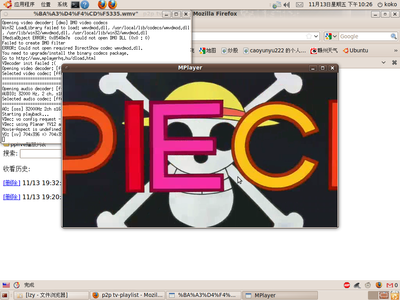
- pps类链接
synacast类链接,那个8/8之后一闪而过。
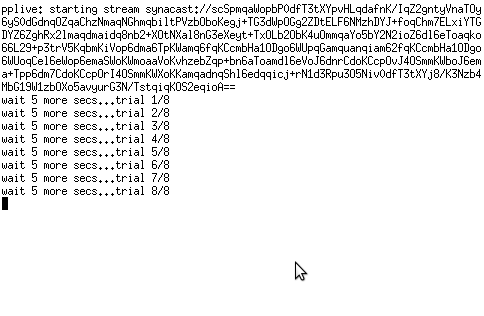
- synacast类链接
- Screenshot-无标题窗口.png (8.7 KiB) 查看 1816 次
sop类链接,啥都没有,直接一闪而过。
tvod类链接,我还没找到...
ppvod类链接。还未关联...