Ubuntu 18.04 LTS (Bionic Beaver) 正式版 發行
版面规则
我们都知道新人的确很菜,也喜欢抱怨,并且带有浓厚的Windows习惯,但既然在这里询问,我们就应该有责任帮助他们解决问题,而不是直接泼冷水、简单的否定或发表对解决问题没有任何帮助的帖子。乐于分享,以人为本,这正是Ubuntu的精神所在。
我们都知道新人的确很菜,也喜欢抱怨,并且带有浓厚的Windows习惯,但既然在这里询问,我们就应该有责任帮助他们解决问题,而不是直接泼冷水、简单的否定或发表对解决问题没有任何帮助的帖子。乐于分享,以人为本,这正是Ubuntu的精神所在。
-
poloshiao
- 论坛版主
- 帖子: 18279
- 注册时间: 2009-08-04 16:33
Ubuntu 18.04 LTS (Bionic Beaver) 正式版 發行
Ubuntu 18.04 LTS (Bionic Beaver) 正式版發行
https://wiki.ubuntu.com/BionicBeaver/Re ... _18.04_LTS
Download Ubuntu 18.04 LTS
研發版 階段 的資訊 請參閱
viewtopic.php?f=186&t=485725
https://help.ubuntu.com/18.04/ubuntu-help/index.html
Ubuntu Desktop Guide
Ubuntu 18.04
https://help.ubuntu.com/lts/serverguide/index.html
Ubuntu Server Guide
Ubuntu 18.04
https://wiki.ubuntu.com/BionicBeaver/Re ... _18.04_LTS
Download Ubuntu 18.04 LTS
研發版 階段 的資訊 請參閱
viewtopic.php?f=186&t=485725
https://help.ubuntu.com/18.04/ubuntu-help/index.html
Ubuntu Desktop Guide
Ubuntu 18.04
https://help.ubuntu.com/lts/serverguide/index.html
Ubuntu Server Guide
Ubuntu 18.04
-
MrPumpkin
- 帖子: 5
- 注册时间: 2018-04-23 21:03
- 系统: Ubuntu 17.1
Re: Ubuntu 18.04 LTS (Bionic Beaver) 正式版 預訂 今日發行
估计十年前接触过linux,当时装的redhat,还没学会用就放弃了。前几天想再探索下,正好看到ubuntu发布新版本,就决定从这个版本开始学习了。以后还要经常来这里学习,请前辈们多关照哦!
- 九天星
- 帖子: 1440
- 注册时间: 2007-07-14 20:45
Re: Ubuntu 18.04 LTS (Bionic Beaver) 正式版 預訂 今日發行
后面这个预订是什么意思呀? 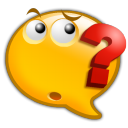
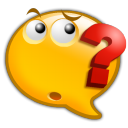
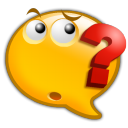
-
poloshiao
- 论坛版主
- 帖子: 18279
- 注册时间: 2009-08-04 16:33
Re: Ubuntu 18.04 LTS (Bionic Beaver) 正式版 預訂 今日發行
根據后面这个预订是什么意思呀?
https://wiki.ubuntu.com/BionicBeaver/ReleaseSchedule
27
April 26th
FinalRelease, Ubuntu Ubuntu 18.04
要正式發行前 發現有嚴重問題還沒解決 延遲開放下載 的例子 不是沒有發生過
但是 最近幾版 都很準時 開放下載
- cvlsam
- 帖子: 188
- 注册时间: 2009-05-16 22:13
- 来自: 不详
- 九天星
- 帖子: 1440
- 注册时间: 2007-07-14 20:45
Re: Ubuntu 18.04 LTS (Bionic Beaver) 正式版 預訂 今日發行
cvlsam 写了:看样子要延期了。
还早呢,美国刚刚上班
-
ReverseOnce
- 帖子: 106
- 注册时间: 2015-08-29 21:05
Re: Ubuntu 18.04 LTS (Bionic Beaver) 正式版 預訂 今日發行
每日构建版的live cd按正常次序很难进桌面,勉强进了也会退回到live session。用u盘引导时,看到图形界面要点击任意键切换到语言选择画面,然后点击esc键,再点击f6键选择试用ubuntu才可以。
- widon1104
- 帖子: 839
- 注册时间: 2008-07-17 10:55
Re: Ubuntu 18.04 LTS (Bionic Beaver) 正式版 預訂 今日發行
已经快10点了,还是没有提供下载啊
- 九天星
- 帖子: 1440
- 注册时间: 2007-07-14 20:45
-
MrPumpkin
- 帖子: 5
- 注册时间: 2018-04-23 21:03
- 系统: Ubuntu 17.1
-
poloshiao
- 论坛版主
- 帖子: 18279
- 注册时间: 2009-08-04 16:33
Re: Ubuntu 18.04 LTS (Bionic Beaver) 正式版 預訂 今日發行
http://releases.ubuntu.com/18.04/
Ubuntu 18.04 LTS (Bionic Beaver)
ubuntu-18.04-desktop-amd64.iso
ubuntu-18.04-live-server-amd64.iso
Ubuntu 18.04 LTS (Bionic Beaver)
ubuntu-18.04-desktop-amd64.iso
ubuntu-18.04-live-server-amd64.iso
-
poloshiao
- 论坛版主
- 帖子: 18279
- 注册时间: 2009-08-04 16:33
Re: Ubuntu 18.04 LTS (Bionic Beaver) 正式版 預訂 今日發行
Ubuntu 18.04 跟以前版本 配置/操作 跟以前版本 差異很大 建議 有空 翻翻 Guide 節省你的寶貴時間
https://help.ubuntu.com/18.04/ubuntu-help/index.html
Ubuntu Desktop Guide
Ubuntu 18.04
https://help.ubuntu.com/lts/serverguide/index.html
Ubuntu Server Guide
Ubuntu 18.04
https://help.ubuntu.com/18.04/ubuntu-help/index.html
Ubuntu Desktop Guide
Ubuntu 18.04
https://help.ubuntu.com/lts/serverguide/index.html
Ubuntu Server Guide
Ubuntu 18.04
-
poloshiao
- 论坛版主
- 帖子: 18279
- 注册时间: 2009-08-04 16:33
Re: Ubuntu 18.04 LTS (Bionic Beaver) 正式版 預訂 今日發行
安裝/升級 Ubuntu 18.04 LTS 完畢 :
https://linuxconfig.org/things-to-do-af ... aver-linux
24 Things To Do After Installing Ubuntu 18.04 Bionic Beaver Linux
https://itsfoss.com/things-to-do-after- ... ntu-18-04/
Things to do After Installing Ubuntu 18.04 Bionic Beaver
https://www.omgubuntu.co.uk/2018/04/thi ... untu-18-04
11 Things To Do After Installing Ubuntu 18.04 LTS
以上為第三方提供建議 非官方文章 請自行斟酌參閱
https://linuxconfig.org/things-to-do-af ... aver-linux
24 Things To Do After Installing Ubuntu 18.04 Bionic Beaver Linux
https://itsfoss.com/things-to-do-after- ... ntu-18-04/
Things to do After Installing Ubuntu 18.04 Bionic Beaver
https://www.omgubuntu.co.uk/2018/04/thi ... untu-18-04
11 Things To Do After Installing Ubuntu 18.04 LTS
以上為第三方提供建議 非官方文章 請自行斟酌參閱
-
mraandtux
- 论坛版主
- 帖子: 5211
- 注册时间: 2009-12-12 19:29
- 系统: Kubuntu + Windows 10
Re: Ubuntu 18.04 LTS (Bionic Beaver) 正式版 預訂 今日發行
截至4月27日早9:00(北京时间),大中华区有清华、香港中文和淡江大学的镜像已更新正式版ISO,其他镜像再等今天晚些时候。
此外中科大的镜像已更新Kubuntu等社区衍生版本。
此外中科大的镜像已更新Kubuntu等社区衍生版本。
-
poloshiao
- 论坛版主
- 帖子: 18279
- 注册时间: 2009-08-04 16:33
Re: Ubuntu 18.04 LTS (Bionic Beaver) 正式版 發行
Ubuntu 18.04 LTS 跟以往版本不同的 最大亮點 gnome-shell-extensions
1. Ubuntu 18.04 LTS 安裝了 三個相依 gnome-shell 套件
https://packages.ubuntu.com/bionic/ubuntu-desktop
Package: ubuntu-desktop (1.417)
1-1. gnome-shell
graphical shell for the GNOME desktop
1-2. gnome-shell-extension-appindicator
App indicators for GNOME Shell
1-3. gnome-shell-extension-ubuntu-dock
Ubuntu Dock for GNOME Shell
1-4. 這在 Ubuntu 16.04 LTS 是沒有的
https://packages.ubuntu.com/xenial/ubuntu-desktop
Package: ubuntu-desktop (1.361)
2. 從下面這個標題 就知道 gnome-shell 將扮演一個重要角色
https://wiki.gnome.org/Projects/GnomeShell
GNOME Shell, next generation desktop shell
2-1. gnome-shell 還很年輕 發展中 還不是很成熟 所以每個版本 都還在轉大人
3. gnome-shell-extensions 收集了各式各樣的 gnome-shell 延伸程式 讓 gnome-shell 有了豐富的表徵
3-1. https://wiki.gnome.org/Projects/GnomeShell/Extensions
3-2. https://gitlab.gnome.org/GNOME/gnome-shell-extensions
4. 透過瀏覽器 firefox 的插件 GNOME Shell integration
4-1. https://addons.mozilla.org/en-US/firefo ... tegration/
與你已安裝的 Ubuntu 18.04 LTS 密切結合 並且同步
https://extensions.gnome.org/
5. 如果你是使用瀏覽器 Chrome
5-1. https://chrome.google.com/webstore/deta ... ognlahblep
5-2. https://wiki.gnome.org/Projects/GnomeSh ... stallation
6. 以上 無論是 Ubuntu 18.04 LTS
預設登入的 Ubuntu (on Xorg)
或 額外增加的 Gnome (on Xorg) Gnome (on Wayland) Ubuntu (on Wayland)
都可以體驗 gnome-shell-extensions
7. 歡迎大家分享經驗以後 一起分享
8. 補充
類似以下的問題 可能都可以在 GNOME Shell Extensions 找到答案
8-1. viewtopic.php?p=3204507#p3204507
UBT18.04LTS 中文输入候选字体调节大小的方法
8-2. viewtopic.php?p=3204567#p3204567
怎么把顶部栏的半透明改为全黑色啊
8-3. viewtopic.php?f=186&t=487308
不知道如何设置
比如图左上角的“活动”2字,“Firefox网络浏览器”
1. Ubuntu 18.04 LTS 安裝了 三個相依 gnome-shell 套件
https://packages.ubuntu.com/bionic/ubuntu-desktop
Package: ubuntu-desktop (1.417)
1-1. gnome-shell
graphical shell for the GNOME desktop
1-2. gnome-shell-extension-appindicator
App indicators for GNOME Shell
1-3. gnome-shell-extension-ubuntu-dock
Ubuntu Dock for GNOME Shell
1-4. 這在 Ubuntu 16.04 LTS 是沒有的
https://packages.ubuntu.com/xenial/ubuntu-desktop
Package: ubuntu-desktop (1.361)
2. 從下面這個標題 就知道 gnome-shell 將扮演一個重要角色
https://wiki.gnome.org/Projects/GnomeShell
GNOME Shell, next generation desktop shell
2-1. gnome-shell 還很年輕 發展中 還不是很成熟 所以每個版本 都還在轉大人
3. gnome-shell-extensions 收集了各式各樣的 gnome-shell 延伸程式 讓 gnome-shell 有了豐富的表徵
3-1. https://wiki.gnome.org/Projects/GnomeShell/Extensions
3-2. https://gitlab.gnome.org/GNOME/gnome-shell-extensions
4. 透過瀏覽器 firefox 的插件 GNOME Shell integration
4-1. https://addons.mozilla.org/en-US/firefo ... tegration/
與你已安裝的 Ubuntu 18.04 LTS 密切結合 並且同步
https://extensions.gnome.org/
5. 如果你是使用瀏覽器 Chrome
5-1. https://chrome.google.com/webstore/deta ... ognlahblep
5-2. https://wiki.gnome.org/Projects/GnomeSh ... stallation
6. 以上 無論是 Ubuntu 18.04 LTS
預設登入的 Ubuntu (on Xorg)
或 額外增加的 Gnome (on Xorg) Gnome (on Wayland) Ubuntu (on Wayland)
都可以體驗 gnome-shell-extensions
7. 歡迎大家分享經驗以後 一起分享
8. 補充
類似以下的問題 可能都可以在 GNOME Shell Extensions 找到答案
8-1. viewtopic.php?p=3204507#p3204507
UBT18.04LTS 中文输入候选字体调节大小的方法
8-2. viewtopic.php?p=3204567#p3204567
怎么把顶部栏的半透明改为全黑色啊
8-3. viewtopic.php?f=186&t=487308
不知道如何设置
比如图左上角的“活动”2字,“Firefox网络浏览器”
