Totem,mplayer,sopcast,realplayer,bmp
-
llxxs
- 帖子: 23
- 注册时间: 2006-09-14 1:09
#1
帖子
由 llxxs » 2010-11-07 2:49
软件版本:0.1.1678
* 安装需求:Ubuntu 8.04+, 只能用于x86 Linux个人电脑.
* 软件大小:1.5MB(deb包)
辅助软件:
安装PPS Linux版本前需要先安装以下辅助软件:
* QT库, 4.4.0及以上版本
* libFuse库, 2.7.2及以上版本
* Mplayer, 1.0rc2及以上版本
* MPlayer视频解码器: MPlayer Essential Codec Pack(
http://www.mplayerhq.hu/MPlayer/release ... 07.tar.bz2)
推荐使用apt-get方式安装: sudo apt-get install libqt4-core libqt4-dbus libqt4-gui libqt4-network libqt4-webkit libqt4-xml libfuse2 mplayer
安装PPS:
sudo dpkg -i ppstream_1.0.0-1_i386.deb
PS:大家最好还是在终端用命令行安装,我用10.10的软件中心安装这个deb包,安装了2遍都没用

-
附件
-
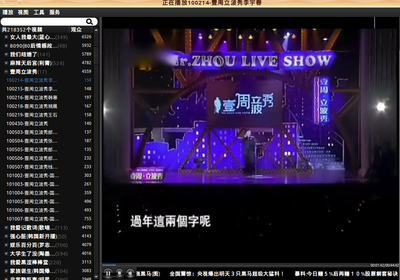
-
- ppstream_1.0.0-1_i386.deb
- (1.41 MiB) 已下载 564 次
-
llxxs
- 帖子: 23
- 注册时间: 2006-09-14 1:09
#3
帖子
由 llxxs » 2010-11-07 9:07
lixiuzhe 写了:pps无声是怎么回事?
你试试在选项里把音频设备改成alsa,它默认的是OSS
-
mingcheng
- 帖子: 9
- 注册时间: 2008-05-12 18:44
#4
帖子
由 mingcheng » 2010-11-07 9:10
sudo dpkg -i ppstream_1.0.0-1_i386.deb
dpkg:处理 ppstream_1.0.0-1_i386.deb (--install)时出错:
无法访问打包文件: 没有那个文件或目录
在处理时有错误发生:
ppstream_1.0.0-1_i386.deb
怎么会这样 ?
sudo dpkg -i ppstream_1.0.0-1_i386.deb 应该怎么用啊
-
思考者
- 帖子: 294
- 注册时间: 2009-07-05 19:43
#6
帖子
由 思考者 » 2010-11-07 16:13
mingcheng 写了: sudo dpkg -i ppstream_1.0.0-1_i386.deb
dpkg:处理 ppstream_1.0.0-1_i386.deb (--install)时出错:
无法访问打包文件: 没有那个文件或目录
在处理时有错误发生:
ppstream_1.0.0-1_i386.deb
怎么会这样 ?
sudo dpkg -i ppstream_1.0.0-1_i386.deb 应该怎么用啊
你要进入ppstream的那个目录,再执行该命令。。。。。。

-----寂寞的存在,孤独的思考----
-
思考者
- 帖子: 294
- 注册时间: 2009-07-05 19:43
#7
帖子
由 思考者 » 2010-11-07 16:19
supernan 写了:10.04不能用~!没有列表!用root也一样!
你再检查下

-
附件
-
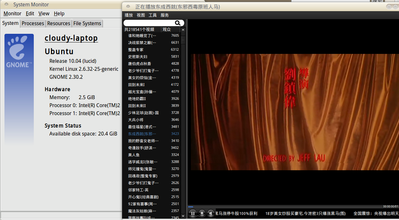
-----寂寞的存在,孤独的思考----
-
渔村男孩
- 帖子: 127
- 注册时间: 2010-07-18 20:11
- 来自: 深圳
#9
帖子
由 渔村男孩 » 2010-11-07 17:36
思考者 写了:mingcheng 写了: sudo dpkg -i ppstream_1.0.0-1_i386.deb
dpkg:处理 ppstream_1.0.0-1_i386.deb (--install)时出错:
无法访问打包文件: 没有那个文件或目录
在处理时有错误发生:
ppstream_1.0.0-1_i386.deb
怎么会这样 ?
sudo dpkg -i ppstream_1.0.0-1_i386.deb 应该怎么用啊
你要进入ppstream的那个目录,再执行该命令。。。。。。

在那里才能找到那个目录?
-
hong_1230
- 帖子: 85
- 注册时间: 2007-01-18 10:23
-
联系:
#10
帖子
由 hong_1230 » 2010-11-08 11:24
报告楼主,本人用的Ubuntu10.10软件中心安装成功,并且在你的提示下该了音频属性后顺利播放,而且速度蛮快!

-
tyw09
- 帖子: 3
- 注册时间: 2010-10-11 1:01
#11
帖子
由 tyw09 » 2010-11-09 17:47
用上啦 谢谢分享
-
cn_konsole
- 帖子: 43
- 注册时间: 2009-11-22 14:20
-
联系:
#12
帖子
由 cn_konsole » 2010-11-09 18:17
需要安装libqt4-core等qt包。
无法安装libqt4-core,与软件包依赖有关:
konsole@PUBI:~/Downloads$ sudo apt-get install libqt4-core
Reading package lists... Done
Building dependency tree
Reading state information... Done
You might want to run 'apt-get -f install' to correct these:
The following packages have unmet dependencies:
libqt4-core : Depends: libqtcore4 (= 4:4.7.0-0ubuntu4) but 4:4.7.0-0ubuntu4.1 is to be installed
Depends: libqt4-network (= 4:4.7.0-0ubuntu4) but 4:4.7.0-0ubuntu4.1 is to be installed
Depends: libqt4-script (= 4:4.7.0-0ubuntu4) but 4:4.7.0-0ubuntu4.1 is to be installed
Depends: libqt4-xml (= 4:4.7.0-0ubuntu4) but 4:4.7.0-0ubuntu4.1 is to be installed
Depends: libqt4-dbus (= 4:4.7.0-0ubuntu4) but 4:4.7.0-0ubuntu4.1 is to be installed
Depends: libqt4-test (= 4:4.7.0-0ubuntu4) but 4:4.7.0-0ubuntu4.1 is to be installed
ppstream : Depends: libqt4-gui (>= 4.4.0) but it is not going to be installed
E: Unmet dependencies. Try 'apt-get -f install' with no packages (or specify a solution).
有没有相同情况的同学。。。
-
国货精品
- 帖子: 316
- 注册时间: 2010-05-19 14:53
#13
帖子
由 国货精品 » 2010-11-12 0:18
我是直接双击deb包安装的,啥问题没有,系统是10.04
-
unknown379
- 帖子: 124
- 注册时间: 2007-11-27 21:17
#15
帖子
由 unknown379 » 2010-11-13 23:31
cn_konsole 写了:需要安装libqt4-core等qt包。
无法安装libqt4-core,与软件包依赖有关:
konsole@PUBI:~/Downloads$ sudo apt-get install libqt4-core
Reading package lists... Done
Building dependency tree
Reading state information... Done
You might want to run 'apt-get -f install' to correct these:
The following packages have unmet dependencies:
libqt4-core : Depends: libqtcore4 (= 4:4.7.0-0ubuntu4) but 4:4.7.0-0ubuntu4.1 is to be installed
Depends: libqt4-network (= 4:4.7.0-0ubuntu4) but 4:4.7.0-0ubuntu4.1 is to be installed
Depends: libqt4-script (= 4:4.7.0-0ubuntu4) but 4:4.7.0-0ubuntu4.1 is to be installed
Depends: libqt4-xml (= 4:4.7.0-0ubuntu4) but 4:4.7.0-0ubuntu4.1 is to be installed
Depends: libqt4-dbus (= 4:4.7.0-0ubuntu4) but 4:4.7.0-0ubuntu4.1 is to be installed
Depends: libqt4-test (= 4:4.7.0-0ubuntu4) but 4:4.7.0-0ubuntu4.1 is to be installed
ppstream : Depends: libqt4-gui (>= 4.4.0) but it is not going to be installed
E: Unmet dependencies. Try 'apt-get -f install' with no packages (or specify a solution).
有没有相同情况的同学。。。
viewtopic.php?f=74&t=303427&p=2121454#p2121454
已经解决~
